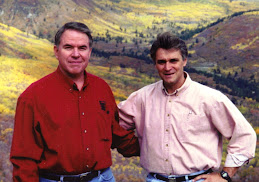Friday, April 18, 2008
Performance Support CAN'T stand alone!
Adding PS to your learning solutions does the exact same thing. If you’re integrating PS effectively it can’t help but dramatically affect your standard training offerings. If it hasn’t, you’re missing out on a huge learning opportunity and not realizing the maximum return out of your time and investment.
As we’ve discussed many times in this blog, PS enables competency after training has done the same for mastery. But the two should not be kept exclusive. Before we added PS to the mix, ILT training carried the burden of covering “everything”. We couldn’t in good conscience let students leave our classrooms without having heard, seen, and tried all the content covered on a particular topic. If the classroom was going to be the only chance students would have to experience the content, how could we not exhaust every angle? All that changes when you add PS to the mix. I have seen 5 day classes whittled down to 1.5. When you have a balanced framework that supports all 5 moments of need, the first two moments no longer need to be the only stages in the experience. If you design and teach a self-directed PS framework, students leave class able to support themselves. “Getting everything” stops being the key driver of the classroom because they’re taught to find what they NEED on their own.
So what’s the role of the classroom? Is it still a vital part of the mix? ABSOLUTELY! In fact, Conrad and I would argue that its role becomes more important than ever IF it’s allowed to be designed and experienced differently. The most obvious difference will be the length. With PS as a part of the learning journey, there’s just no need to keep students as long as we have in the past. The content becomes primarily about 2 things: An overview of the critical concepts, processes, and skills needed to get started, and time to learn the PS strategies and tools to find and apply the new information when needed. In a 2006 article written by Joe DiDonato entitled “Education and Training: The Road Ahead” he talks about what he calls the 20/30/50 model for delivering and teaching content. Using this model 20% of the student’s time was spent in class focusing on the skills they deemed critical to achieve a working proficiency. They also learn the PS tools and strategies needed to survive beyond that classroom event. The other 80% were split between 30% of the time spent in non-classroom learning environments like e-Learning, and the last 50% being supported by PS. Not only is this a powerful cost model for training, it is also a more effective and long lasting one.
PS isn’t just something you add to your already crowded learning offerings. Doing it well will affect the rest of your training strategy in a profound and impactful way. So don’t just embark on purchasing a SIM tool, creating a wiki, or adding stacks of job aids to an already crowded desktop. If you take the time to make the journey complimentary, instructionally sound, and aimed at one of empowerment and not just knowledge gain, the implications and impact are staggering!
Sunday, April 6, 2008
CoP Breakout - ASTD
I recently attended ASTD's TechKnowledge 2008 Conference in San Antonio. It was a very nice event with SOME discussion around Performance Support. It still amazes me how little conversation there is around this critical topic. I did two breakouts on the subject and we had some great turnouts. My bias is still that we're WAY too training focused and don't deal directly enough with the power of introducing PS into the mix.
There has been a lot of talk lately at the past two PS workshops around Communities of Practice or "CoP's" as they're more commonly called. I attended a great session at the conferenc on this topic with some very practical advice around doing this well.... Here are my notes:
A New Model for Informal Learning: Communities 2.0
Eric Sauve – Tomoye Corp
Opening General Discussion:
- Avoid labels with these technologies. They confuse – It’s a place people can come together to learn
- From a nunbers perspective, the more the better.
Strategies for Communities
1. Plan:
- Identify and enlist your team
- Articulate core purpose
2. Build:
- Identify Strategic Gaps
- Build Community Structure
- Identify engagement tool
- Market your community
3. Evolve:
- Evaluate
- Adjust
4. REPEAT FIRST STEPS
Technologies for Communities:
· Simple Authoring:
o Low tech and effort barriers
o Q & A bookmarking, blogs, ranking, wikis, rating
o Unstructured
o Leverage structured authoring documentation and enhance/add to this environment
Techniques for Engagement
· Questions and answers – Build in recognition and rewards – Post names of those who answer well and often. Link to better answers.
· Very few participants will add documents and such, BUT they will add context and ask questions around the original source
· Ranking
· Follow people they know and follow the activity they create
· Having their own sandbox or learning space can be addictive and drive usage