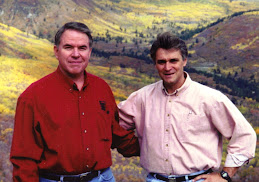Con and I have been working this instructional approach for over 15 years now!! I remember having my first "blended learning" meeting back when I was with Element K in the early 90's. I was even on a special "taskforce" for it! :) The original premise was that since we finally had all these learning assets at our disposal, from classroom to e-learning, how could we not start blending them together into a beautifully orchestrated learning experience???
We have since talked to literally 1,000's of training colleagues regarding more failed attempts at this design model then successful. I thought I'd share a few lessons learned, as well as how PS finally tipped the scale for me!
- Blended Learning is at its BEST when you're designing to meet all 5 moments of need - Have Conrad and I ever shared with you the 5 moments of need?? (that was a POOR attempt at humor by the way) I know we bring mention this principle in almost ALL of our postings, but it has become so fundamental to our work. If you need a refresher please click on this link to visit one of our original posts for more details.
When it comes to blended learning, the 5 moments helped me understand how different learning assets work throughout the process. Many of my earlier blended efforts failed because I was only supporting the first two moments (when someone learns something for the first time, and when learning more - or better know as FORMAL instruction) and NOT supporting the last 3 (when someone is trying to remember or apply, when things change, or when thing go wrong - or better known as INFORMAL instruction). Simply swamping one formal asset for another does NOT create a total solution. Blended learning is more then simply saying, "Rather then come to class for this lesson, why don't you take it on-line?". It's also about blending the learning experience so that a learner gets the right amount and type of information at the right time throughout the learning process. Formal assets have a hard time fitting into the informal domain, and visa versa. - PS needs to become a critical part of the FORMAL learning process - This was one of the harder jumps for me in earlier efforts. When experienced Instructional Designers (IDs) run a task analysis and design for a train event, they typically include most every skill and task a learner will perform in the training outline and what becomes the learning event (be it live or on-line). How could we not? If we skip something, how would a learner ever "get it"? This also tends to make our training events WAY too long, thus hurting retention and transfer. Adding PS will shift the emphasis from just mastering information to its application. If you've designed your strategy for a total solution, you can swap out much of the content which was only seen in class to the PS framework and tools which is accessed after class. Certain critical processes, concepts, and skill still need to be taught in the formal experience, BUT way less than ever before. More of class time can now be spent learning the PS tools and building the learner's confidence in their ability to find and apply skills after training. Blending your design involves allowing learning assets to blend throughout the journey and to be experienced in multiple ways.
- The blended strategy and tools need to be supported throughout the learning ecosystem - Con and I have recently discovered the power of what we're calling the learning ecosystem. Support comes in all shapes and sizes. Our learning industry tends to emphasis the physical tools such as electronic performance support systems (EPSS), or paper based job aids because they are often seen as the most effective approaches both in time and cost. The danger of being overly focused in these areas is that we can loose sight of some of the other critical components of a learning ecosystem. For example, assets such as help desks, trainers, and line managers are often overlooked in a blended learning strategy. Because the learning group doesn't see these assets as being under their control, they are often overlooked for the vital role they play in allowing a blended approach to work. Since this new approach intentionally puts more emphasis on the informal side of learning, tools and assets such as the ones mentioned above need to understand their part in using and supporting them. Their support and understanding can not be assumed. They need to be included in the early design discussions and taught their role in the overall process and application of these tools. For instance, many help desks are not taught or incented to direct a learner to an on-line support tool first. They want to get learners off the phone and back on the job! An important, but often shortsighted, objective. The ultimate goal is to create an independent learner who doesn't call the help desk for ever task or problem. This approach will not be adopted if they, and other assets in the ecosystem, are not considered and guided.
- Blended Learning is NOT exclusively about saving money - I don't know how many times I have to learn this lesson!! My experience has been that when "making training cheaper" becomes the principle driver for blending you get just that "cheap training"! Now, I'm NOT saying that I haven't saved a good deal of money with the correct blend, especially with PS in the mix, but we need to be careful in these difficult times to not loose sight of our prime directive.
I have never worked with a more cost effective learning approach then PS. I have been challenged with the ROI issue for over 20 years, and it is only in the past 2 that I have made significant strides in finally proving it! BUT the danger of overly emphasizing the "spend" side of this equation can cause the overall strategy to blur and possibly hurt the end product. Many of us were burnt by taking this myopic approach back when e-Learning first hit the landscape. It was viewed first and foremost as a cost savings tool and its effectiveness and adoption has suffered since in many organizations. Let's not do the same with the powerful world of PS.
We hope these help!! Blended learning can be an incredible solution for our learners and organizations on so many levels. PS can help take your programs to a level never seen before, if not be the key to helping blended take-off!
Please let Con and I know if you have any other questions, if you would like to talk through your current efforts, or if you'd like to see some working examples...