Several weeks ago, we extended an invitation to this growing community to join us in the LearningTown Performance Support Group (http://www.learningtown.com/). There are currently 138 members in this group and it’s growing. We have moved our forum discussions there to take advantage of the rich environment. For the time being the blog and wiki will remain where they are. We believe that LearningTown is the place to be. It not only allows all of us to expand the influence of Performance Support across our industry, but also provides us the opportunity to participate in other learning related groups simultaneously.
Bob and I are currently the mayors of the PS LearningTown Performance Support group and we have committed to watching the discussions and contributing the best we can.
For example, on April 10, 2008 at 9:11 am, a member of the PS community entered the following request:
Bob and I are currently the mayors of the PS LearningTown Performance Support group and we have committed to watching the discussions and contributing the best we can.
For example, on April 10, 2008 at 9:11 am, a member of the PS community entered the following request:
- “My organization is in the initial stages of evaluating EPSS solutions to bundle with one of our software applications. Is anyone familiar with available tools to enable us to assess a number of solutions side-by-side? No vendors please, we're comfortable undertaking this activity in-house.”
This request sparked thinking about the ever pressing need to sort through the types of solutions we build and the tools necessary to build and deploy them. I provided a quick response to this question and have since felt it would be helpful to elaborate on those comments for this blog. So, here’s my extended response.
- Consider Allison Rossett's categories of sidekicks and planners. She defines sidekicks as performance support solutions that “coax, remind, direct, and inform about what to do at the time of need.” Planners are “in our lives just before or after the challenge. They help us decide if Avian Flu should alter trip plans or to reflect on how we could have improved the presentation offered at the sales meeting.” Check out the following podcast to hear Allison discuss these two types of PS solutions in greater detail: http://www.xyleme.com/podcasts/archives/5
- Distinguish the degree that sidekicks and planners are embedded into the workflow and how immediately they support performance.
PS solutions differ across these two fundamental dimensions—the immediacy of their application and the degree in which they are embedded into the workflow of performers.
Obviously sidekicks are more immediate than planners, since sidekicks support performers at the immediate moment in which they are required to act. Planners help them prepare to act or debrief following action. But some sidekicks are more immediate than other sidekicks. The same holds true with planners.
For example, if you are at the moment of “Applying and/or Remembering” what you learned in a software training course, a user manual would not be as embedded and immediate as context sensitive help.
We have been encouraged by the emergence of at least one authoring tool that develop PS solutions for software that are more immediate and embedded than captured simulations. ShoGuide (see http://transcensus.com/ ) is an authoring tool that allows PS developers create “software guides” that coach performers through software tasks as they perform them. Whereas a simulation will walk a performer through a captured task with a pre-determined scenario, ShoGuide creates a script that interacts with the application and operating system to guide performers as they perform the actual task they need to complete. This EPSS capability is as immediate and embedded as a PS solution can be.
Not all PS solutions merit being immediate and embedded like the Transcensus example. Each of the Five Moments of Need call for their own unique mix – especially when bundeled with the differing types of performances that require support. - Create a matrix to reflect these categories and the types of performances they need to support. The following is an example that reflects three types of performances that call for unique mixes of PS solutions. These solutions will obviously vary in the degree in which they can and should be embedded in the workflow and the degree that the support can be immediate.

In the table above, Transcensus is a tool that is imbedded and immediate in its support of performers using technology to do their job. This tool can also provide solutions that support planners that are embedded and immediate. But, Transcensus probably isn’t the best tool to use when supporting performers as they use interpersonal skills or make decisions. - Create a separate table for "Performance Support Brokers." These are tools that help you orchestrate or "broker" all the performance support solutions you create and make them available, in the best ways, to performers at all five moments of need and across all types of performances. Brokers also provide layered access to other learning assets.

There are some very powerful technology based brokers that support that can help you support performers across all Five Moments of Need as well as the various types of performances. I haven’t yet seen an example of SupportPoint supporting interpersonal skills, but suspect they have and it will (hence the ? mark.) - Plug your PS authoring tools into the appropriate spots of the matrix where they can effectively produce the PS solutions you need. As you do so, you will begin to see which tools can provide you the strongest set of capabilities you need. Also, it would be extremely helpful if our community compiled examples of PS solutions that accommodate these various areas. Let’s do this! Bob and I will work to create a place where we can all access these examples as well as categorize authoring tools in a way that is helpful to us all.



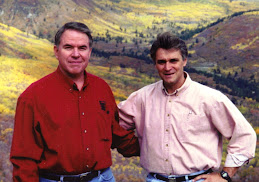
No comments:
Post a Comment