I remember teaching my first Lotus 1-2-3 release 1.A course in 1987. No laughing please... I know that this may have been before some of you were even born! But seriously, we did have computers back then and many users were struggling to master the complexities of things called Spreadsheets, Word Processors, and Databases. These were the emerging technologies of the time. Of course, many of these applications are common place today. My children, for example, have been using all three to help with their homework since they were in middle school (two of whom are now using them for their university studies).
Back in 1987 I thought I would be teaching Lotus 1-2-3 forever! Who could ever need more then Lotus had to offer? And there was also a software product called Symphony, a Lotus product that came with all 3 technologies (a precursor to what we now know as the Microsoft Office suite). The technology was mind blowing, revolutionary, and it all fit in 128 K of RAM and on a 5.5" floppy disk (Remember those??) Wow, was I ever wrong - Nowadays the average shelf life of commercially sold software is somewhere between 6 months to a year. Somewhere in the early to mid-90's a new term was born: Upgrades!! As fewer and fewer "new" technology disciplines were launched software companies quickly learned that a majority of their money wasn't to be made through a new product launch, but rather through an endless stream of upgrades.
This shift impacted the learning industry. Gone were the days of filling our classrooms with newbies who were taking our "Intro to PC Literacy" courses. Now we had to shift our attention to "New Features" and upgrade classes. Eventually, it became harder and harder to fill even these classes. As the learner matured and grew, so did their intolerance for sitting in a classroom with 20 other strangers, or even colleagues, waiting to hear about a new feature they cared about.
Enter E-Learning, E-Learning initially did a nice job of stepping up to fill a much needed gap in the upgrade arena. It was cheaper than the classroom and was delivered to the desktop. What could be better? Well, even e-Learning has since struggled to meet the increasing upgrade demand. Learners have matured and become savvier on these applications. It is much more difficult to create an on-line course that meets the individual upgrade needs of today's demanding learners.
Another fundamental problem is in the overall design of these courses. Whether online or in the classroom, our instructional model hasen't adequately addressed the "moment of need" that emerged with accellerating upgrade cycles.. If you've followed our blog for any length of time, you have heard us repeatedly reference Con's work around the "5 Moments of Learning Need". Clearly upgrade learning falls within the "When things change" or "When things go wrong" categories. If you look at most e-learning or upgrade courses they still take a "learning for the first time" or "learning more" approach. Candidly, upgrade learning is often neither of these. Upgrade learning requires "unlearning".
You may have heard Con tell the story about being driven to the Atlanta airport after completing some work with a client. He quickly struck up a conversation with his driver and in no time they were having a grand old time. After a good amount of time, Con mentioned to the person driving that he didn't see any planes in the air and asked how close they were to the airport. The fellow promptly hit his breaks and announced, "I'm almost to my house!!". Has this ever happened to you? Have you ever arrived home and can't remember the last 5 turns you took to get there? This is a principle of learning theory called automaticity. Things that we do over and over can become so engrained in our skill set that we begin performing without conscious thought. Such is the life of most software end-users today. For example, much of what we do in Microsoft Word has become so "automated" that we barely think about the action when performing it.
Unlearning automated skills is one or the most challenging types of learning. Traditional training approaches, including most e-Learning methodologies, aren't suited to meet this need. They are too removed from the moment of need to help a learner make the mental jump from how they used to do something to a new way of performing.
Enter Performance Support!! Performance Support is perfectly suited for upgrade learning. It lives in the last 3 moments of need - Apply/Remember, When things change, When things go wrong. The key here is its contextual nature, and the architecture in which good PS and PS Brokers are designed. As we've shared in an earlier posting on PS frameworks, well designed PS starts by introducing the steps and then escalates to more in-depth learning assets and resources. It also lives within the application and not behind an LMS or in a brick and mortar classroom. The combination of these two design elements make PS ideal for helping overcome automaticity and accelerating the adoption of upgrades. It has also been known to significantly lower support calls during these often stressful times for learners.
With some major upgrades on the horizon (Window 7 and Office 2010 just to name a few) we as learning professional need to equip those we serve with the most effective approaches to make these difficult transitions. We also owe it to our organizations to do this in the most cost effective way possible while, at the same time, helping our learners become as productive as we can as quickly as we can. Performance Support can meet all these needs if orchestrated well!
Tuesday, February 16, 2010
Subscribe to:
Post Comments (Atom)



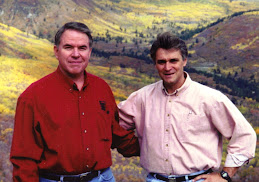
No comments:
Post a Comment