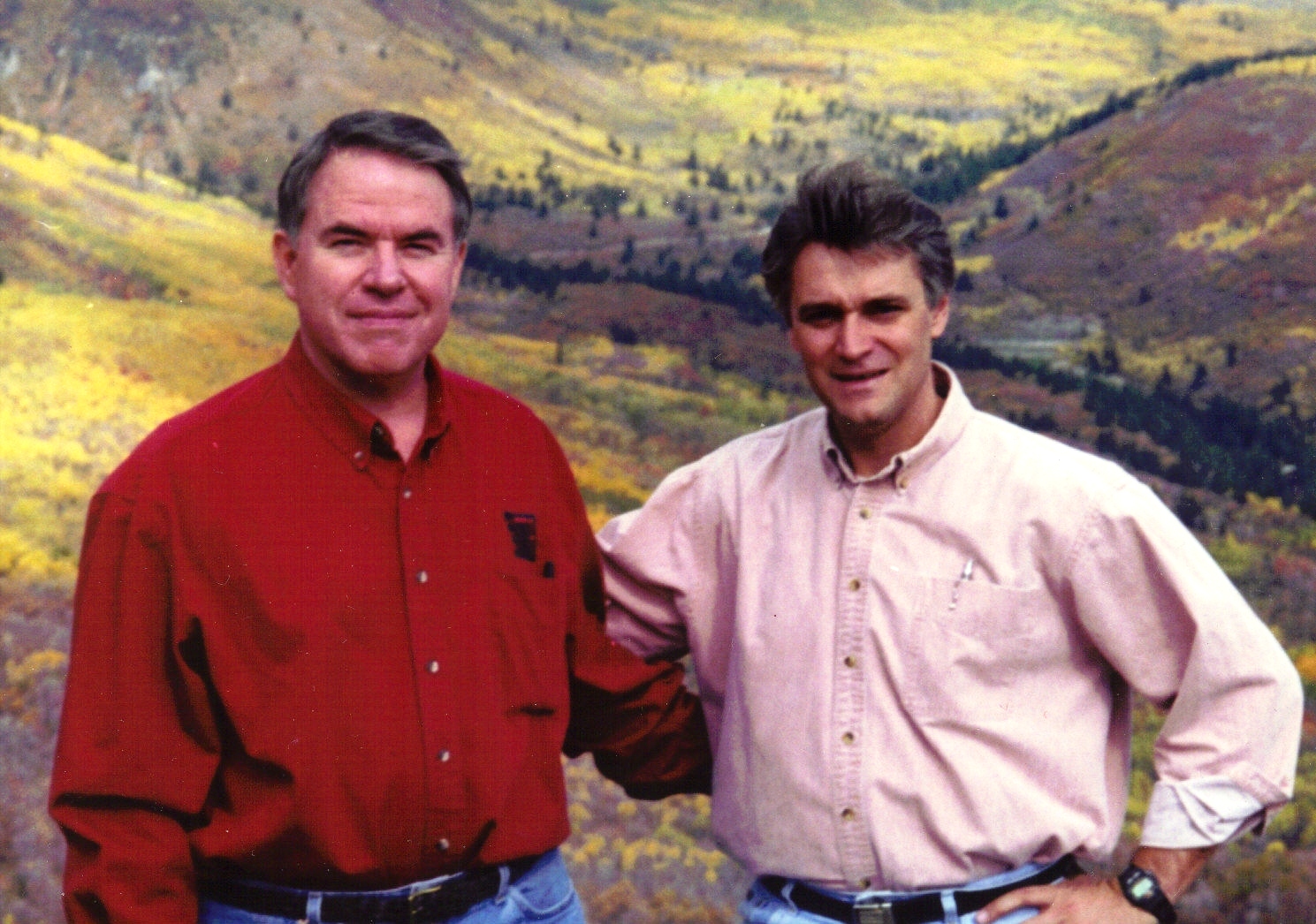Many Instructional designers we've work with struggle when going from designing for formal instruction to designing for Performance Support (PS). Many of the skills and design techniques currently useed need to be adapted to create effective PS solutions.
Task analysis, for instance, is still an importart part of any design, but additional circumstances need to be considered. First I'd recommend reading the principles covered in Conrad's earlier post on Rapid Task Analysis (RTA). (Post from March 17th - "Rapid Task Analysis for Performance Support")
- Job role context enables a learner to filter content and other related PS assets based on their job role and responsibilities. This navigational technique is most effective when you have well-defined and understood job roles or functions within an organization.
For example, below are sample roles within a service center.
As identified in this graphic, a person could quickly identify their role, which then would either display the process(es) in which they are involved, or list the tasks they are required to complete. Roles or functions could also be embedded in organizations, departments, or other ‘who am I’ identifiers that would facilitate effective and efficient access to the required information. - Workflow context in the PS architecture allows the learner to access help based on a particular stage within a workflow. Process flows or workflow diagrams are one of the best tools to help in this area. For example, a sales representative may need to complete the following sales process in order to better sell to a customer.

They may be familiar with individual steps within the process, but struggle because they do not understand or know how to navigate through the overarching workflow. If the process is provided within the PS architecture, the learner can better support themselves by identifying a task within a workflow, the step(s) that preceded it and those that follow it. This will help them better comprehend how and why it is necessary to complete the current step and to facilitate the successful completion of the next step(s). - Unique Identifier context is based on the specific nature of your organization, and immediately recognizable by the target audience. For example, an organization may categorize information by products they sell, services the render, or systems they use across a number of workflows. The goal is to provide unique identifiers in addition to the other typical identifiers (role, workflow, and task) as another option to assist in the efficient navigation of the PS offering. It is imperative that the PS designer understand what, if any, unique identifiers exist and how the user will identify with them at the point of need. For example, some unique identifiers we have seen used in the past are product types, services offered, or sales programs which would be found within or across certain roles in the organization. These unique identifiers may span multiple roles, workflows, and tasks, which would be found in the layer beneath.
To effectively design for the different perspectives, you need to modify your current task analysis and resulting design tasks. The current focus is on the tasks that need to be completed and the sequence in which it makes sense to teach them. This is based on categorical grouping of like tasks, prerequisite knowledge, building in complexity, and to some degree, the preference of the designer. Your PS Solution will need to initially consider all four of the content structures outlined below each time a new learning initiative is started.
The reasoning for this is that users will not always access PS in a sequential manner, nor will they have the prerequisite knowledge to perform. Another way to look at it is that PS should be created not on how someone would learn something, but how they identify their work context at the moment of need. This leads to a greater need for modular design that is accessible based on the user’s need and orientation.
These process layer helps filter the task content that follows and makes PS design more realistic and consumable when a learner migrates from formal instruction into the difficult world of application on the job.